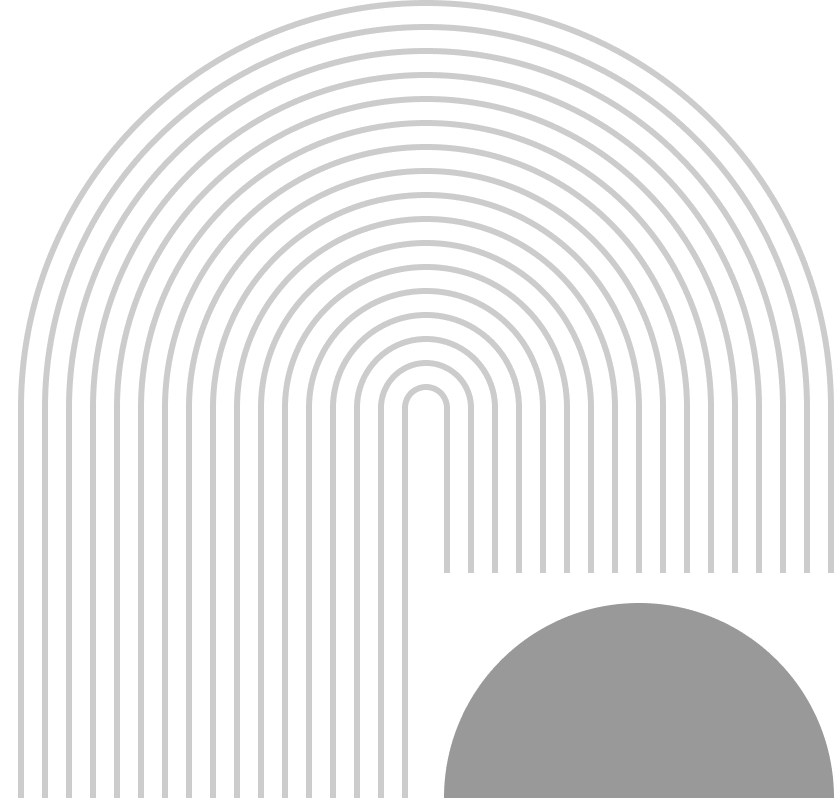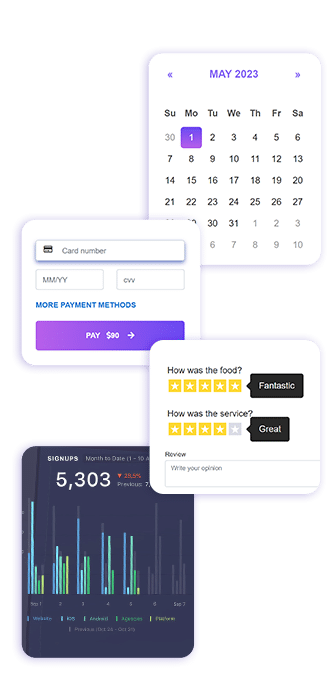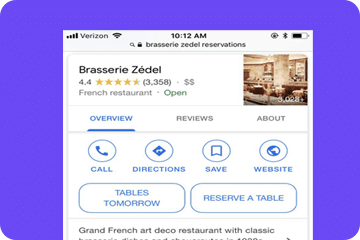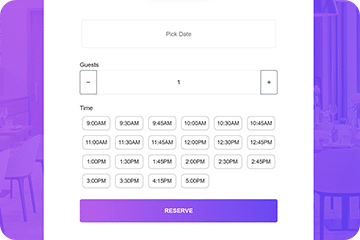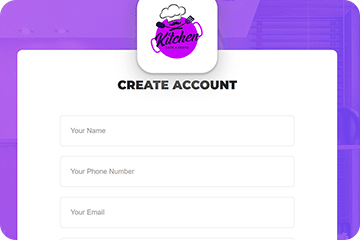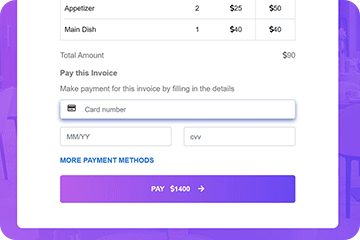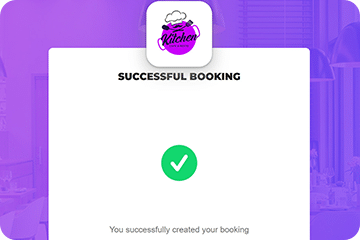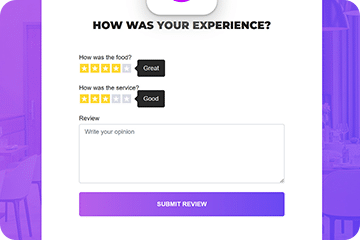
Meet the New
BOOK • PAY • REVIEW
Make your guests’ experience simple and delightful, where they can book their table, pay and review their experience in 3 simple steps through their phone
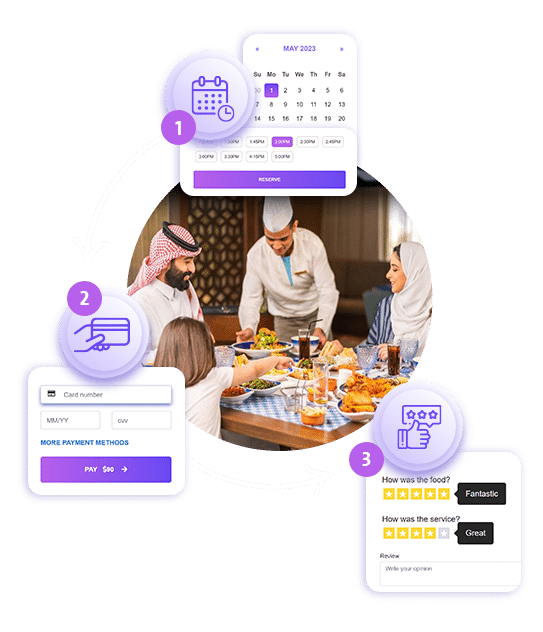
Home Screen
Side Button
Adaptable Touch Screen
HQ Double Tour